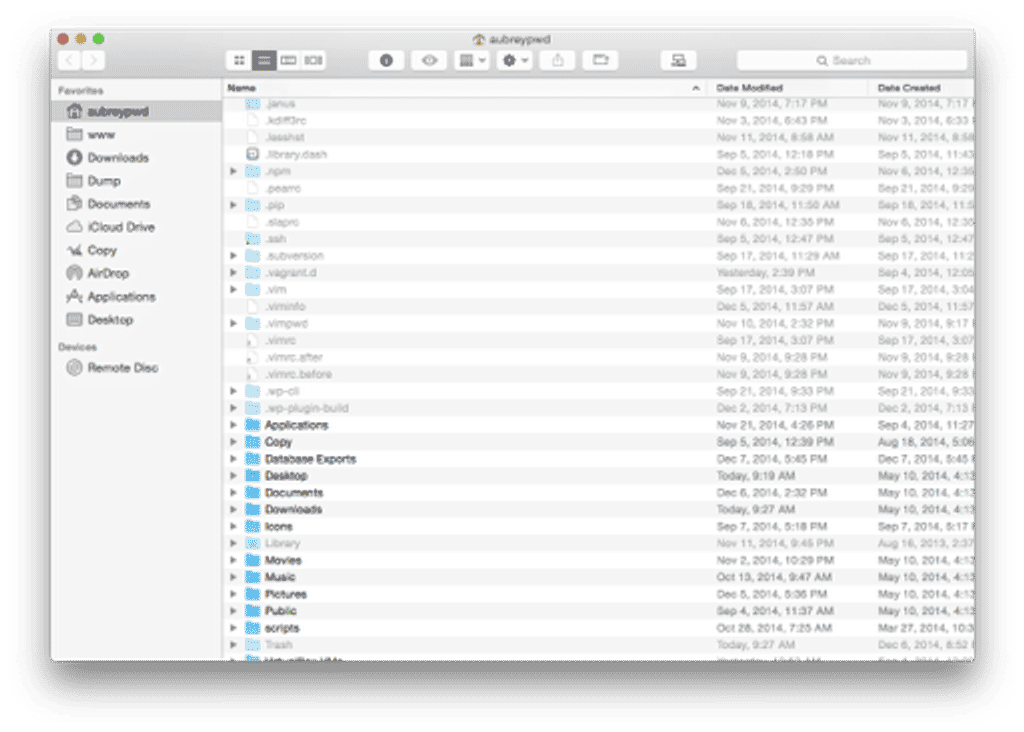
If you’re like me you work with those (dot) folders and files quite often, but don’t really enjoy the clutter. Plus, you’re probably going to mess with them in Terminal most of the time.
We can use Automator (an app build into your Mac) to create a new Service and add Run Shell Script with the following code (make sure and save it) that will add a Menu item to the application’s menu (right next to the Apple logo). Just navigate to Services sub-menu.
https://gist.github.com/aubreypwd/3997ab447f65db49a029


You can also add a quick Keyboard Shortcut to it by going to your Keyboard Preferences > Shortcuts.

