Okay, so the problem is simple, and if you’re reading this you already know what it is: when you open a task with lots of subtasks you have to click Load more subtasks… every time…
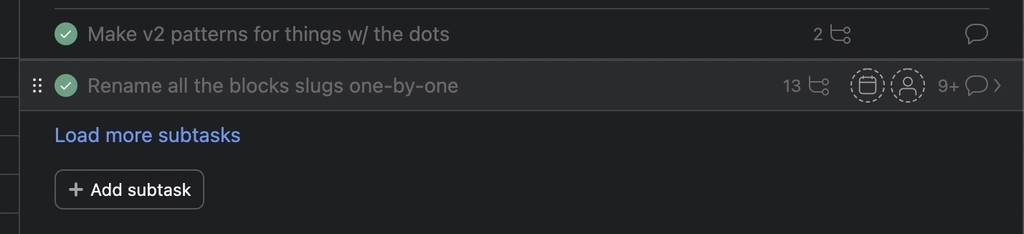
That’s annoying, and Asana should change that. But, in the meantime, here’s what you can do to beat the system.
First, download (and pay; it’s worth it) WebCatalog and install Asana.

Once you do that you can run asana.com in a WebApp you can launch from your Applications. Sweet.
Now, the next part is simple. Go to the settings once you load the WebApp and go to Developers > JS Code Injection…

Add the below to the code section:
/**
* Automatically Open Subtasks in Asana
*
* Note, if you use WebCatalog, just add this to the JS code
* injection, it works.
*
* Also, this version checks for links to click indefinitely, vs how
* the original only ran for 10 seconds.
*
* @see https://forum.asana.com/t/allow-to-load-all-sub-tasks-at-once/43620/12
*/
(function () {
window.setInterval(() => {
let links = document.querySelectorAll('.SubtaskGrid-loadMore');
if (links.length === 0) {
return;
}
Array.from(links).map((link) => {
link.click();
});
}, 2000);
})();
Restart the app, and now, when you pull up a task, by the time you scroll down to the section for more sub-tasks, it will have been expanded for you.
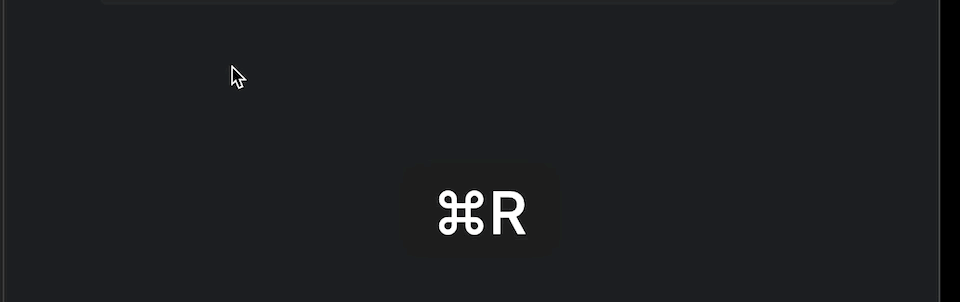
I would advise you to take a look at the rest of the settings in the App too, and I personally use Choosy to open asana.com URLs in my Webapp.
