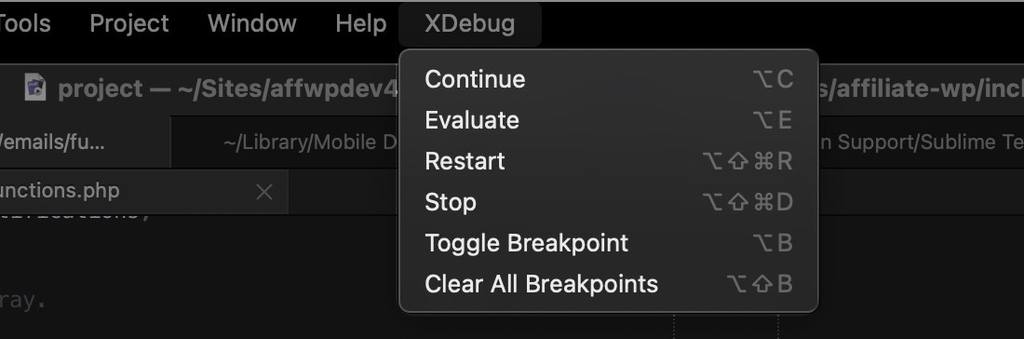
Note, this works with this package: XDebug Client
Edit your Application Support/Sublime Text/Packages/User/Main.sublime-menu file and add the following to it:
[
{
"caption": "XDebug",
"mnemonic": "X",
"id": "xDebug",
"children":
[
{
"caption": "Continue",
"command": "xdebug_continue"
},
{
"caption": "Evaluate",
"command": "xdebug_evaluate"
},
{
"caption": "Restart",
"command": "xdebugsessionrestart"
},
{
"caption": "Stop",
"command": "xdebugsessionstop"
},
{
"caption": "Toggle Breakpoint",
"command": "xdebug_breakpoint"
},
{
"caption": "Clear All Breakpoints",
"command": "xdebugclearall_breakpoints"
},
{
"caption": "Start",
"command": "xdebugsessionstart"
}
]
}
]
Now, at first all the menu items won’t show, but that’s because you haven’t started a debugging session. Just add a breakpoint and start a session to see all the other menu items.
I wish SublimeText had a API for adding buttons for these, but I think this is as good as it’s going to get!
See my configuration, as it may have been changed or improved.
Happy debugging!
