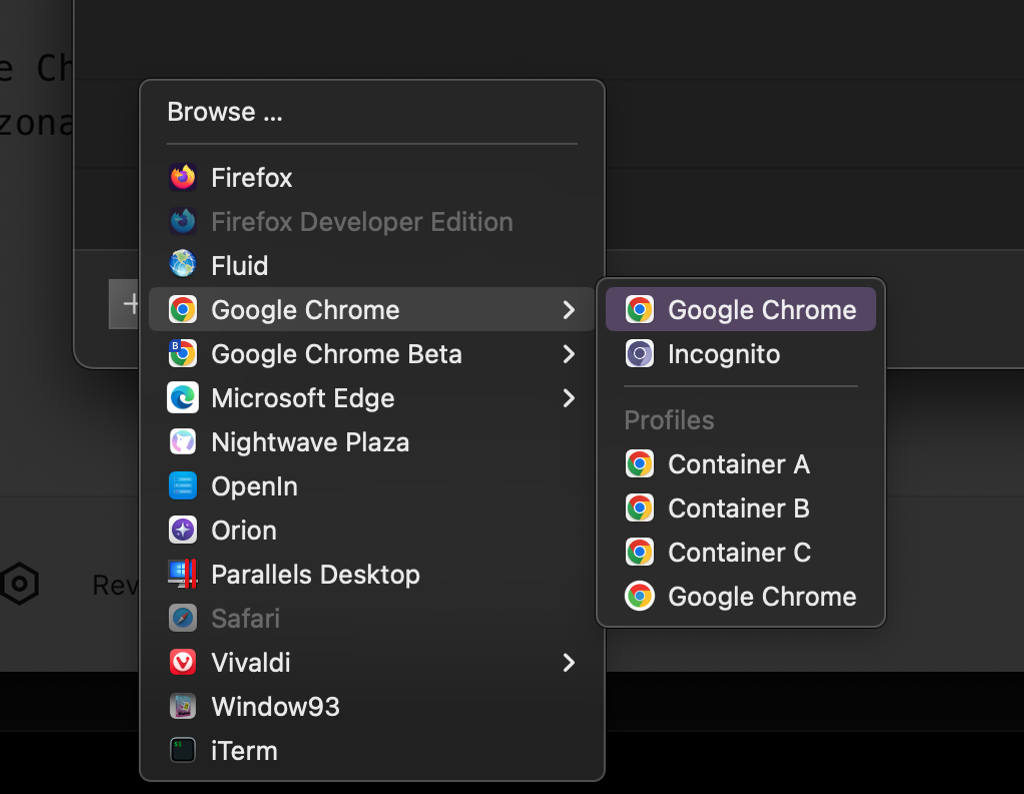1. Set your avatar to the cat one
2. Goto /Users/.../Library/Application Support/Google/Chrome/Avatars
3. Replace avatarorigamicat.png with the custom avatar you want
Even though it shows as the cat icon:

…and in tools like Choosy:
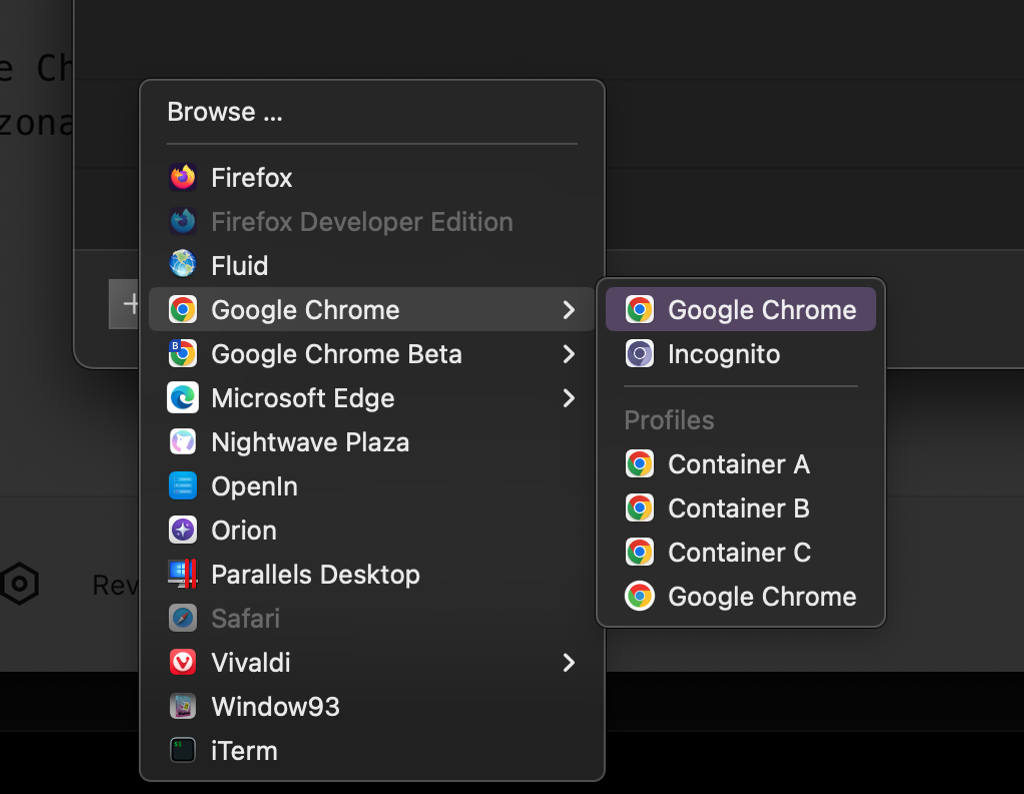
I build performance-first websites, play with computers, and play Tennis.

1. Set your avatar to the cat one
2. Goto /Users/.../Library/Application Support/Google/Chrome/Avatars
3. Replace avatarorigamicat.png with the custom avatar you want
Even though it shows as the cat icon:

…and in tools like Choosy: