Yes, the tabs in Firefox suck, they look like pills (or buttons) and look horrible, right?
This is how I styled them to look a little more visually pleasing:
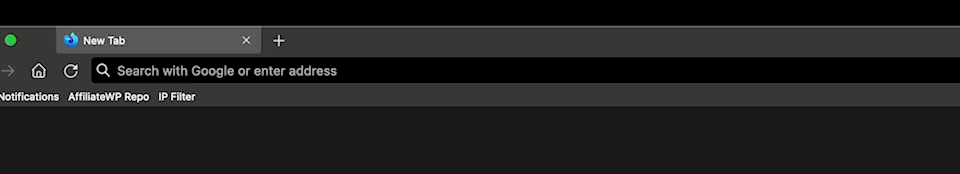
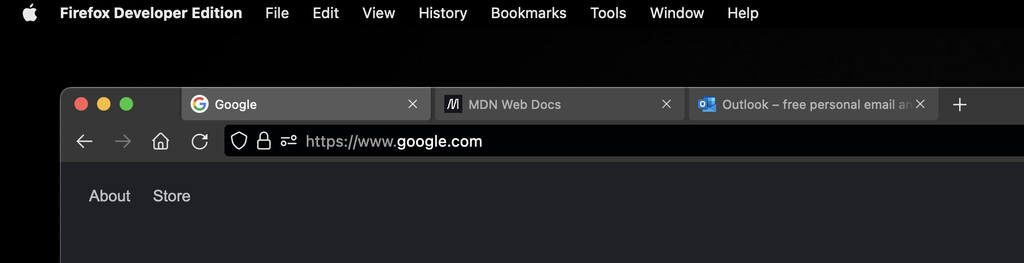
Edit /Users/ and add the following:
Note, you should know where this file is. If you don’t, Google it and come back here.
.tab-background {
border-radius: 0 0 3px 3px !important;
border-top-right-radius: 0 !important;
border-top-left-radius: 0 !important;
margin-right: 0 !important;
margin-left: 0 !important;
margin-bottom: 0 !important;
margin-top: 0 !important;
}
.tabbrowser-tab:not( [selected=true] ):not( [multiselected=true] ) .tab-background {
background-color: color-mix( in srgb, currentColor 10%, transparent);
}
I am using this theme, curious how this looks in other themes.
Also, please let me know how this works on Windowz!
