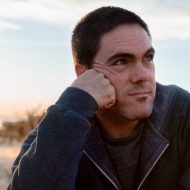I needed to configure PHP + Valet to send any and all emails to Mailhog. This is how I configured my system:
Basically:
brew install mailhog brew services start mailhog
Then in /opt/homebrew/etc/php/<version>/conf.d/z-php.ini Add:
sendmail_path=/opt/homebrew/bin/mailhog sendmail
Then:
brew services restart php valet restart
…and if you are using valet isolate in a specific site, also:
valet isolate php@<version>
This should tell that version of PHP to send ANY email via /opt/homebrew/bin/mailhog sendmail which should end up in the Mailhog UI at http://127.0.0.1:8025.
You can also:
valet proxy mailhog.test http://127.0.0.1:8025
And use mailhog.test to access Mailhog.